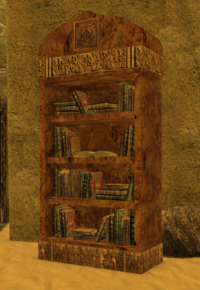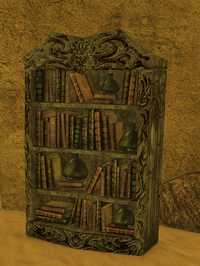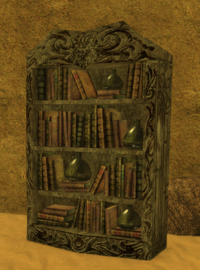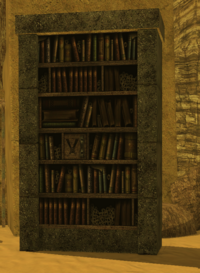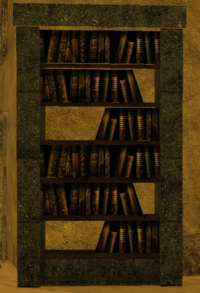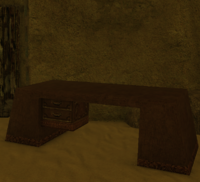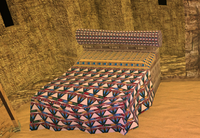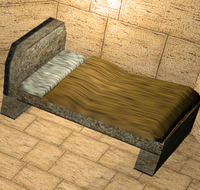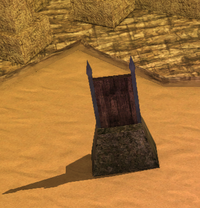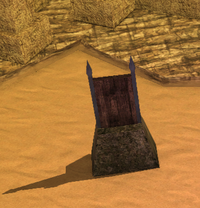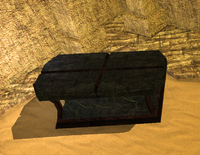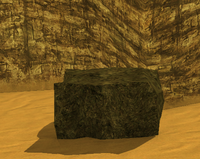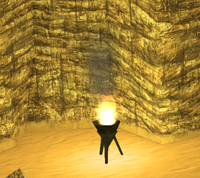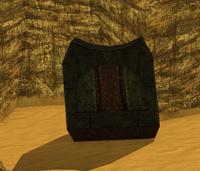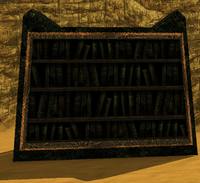Furniture: Difference between revisions
Merrychase2 (talk | contribs) (added an explanation for ownership, placement, modifcation and repair.) |
|||
| (10 intermediate revisions by one other user not shown) | |||
| Line 1: | Line 1: | ||
=Furniture Ownership, Placement, Modification, and Repair= | |||
A character can purchase furniture items from certain NPC merchants. Once the character has purchased the item from the merchant, they will acquire an item in their inventory. The character can than use the item on the ground in most areas to place the furniture on the ground. The last character to place the furniture item is the owner. The owner of the furniture can then open a dialog by interacting with the furniture item and use this dialog to rotate the item, change its description and title, or pick the furniture item back up and return it to their inventory. | |||
Furniture can be destroyed by damaging it. Once a piece of furniture is destroyed, a rubble pile appears, indicating the broken remains of the furniture and will persist for the remainder of the reset. Characters can repair the furniture by opening the dialog with the rubble pile, and spending gold to repair the item. The original furniture, including any items stored within it, will be restored on the next reset if it is repaired. The Building skill provides a discount to the repair cost of furniture items. | |||
Transfer of ownership of furniture is possible if the owner picks up the furniture item and exchanges this with another character. The last character to place the piece of furniture from their inventory is considered the owner. | |||
=Carpenter= | =Carpenter= | ||
| Line 4: | Line 11: | ||
===Ornate Bookshelf - Ashfolk Style=== | ===Ornate Bookshelf - Ashfolk Style=== | ||
[[File:OrnateBookAsh.png|200px]] | |||
===Ornate Bookshelf w/ Alembics=== | ===Ornate Bookshelf w/ Alembics=== | ||
[[File:OrnateBookAmb.png|200px]] | [[File:OrnateBookAmb.png|200px]] | ||
| Line 9: | Line 18: | ||
[[File:OrnateBook.png|200px]] | [[File:OrnateBook.png|200px]] | ||
===Tall Bookcase - 2=== | ===Tall Bookcase - 2=== | ||
[[File:TallBook2.png|200px]] | |||
===Tall Bookcase - 1=== | ===Tall Bookcase - 1=== | ||
[[File:TallBook1.png|200px]] | [[File:TallBook1.png|200px]] | ||
| Line 24: | Line 35: | ||
[[File:Armoire.png|200px]] | [[File:Armoire.png|200px]] | ||
===Bookshelf=== | ===Bookshelf=== | ||
[[File:Bookshelf.png|200px]] | |||
==Crates== | ==Crates== | ||
| Line 40: | Line 52: | ||
===Thick Wooden Desk=== | ===Thick Wooden Desk=== | ||
[[File:ThickWoodDesk.png|200px]] | [[File:ThickWoodDesk.png|200px]] | ||
===Wooden Desk - Fancy=== | |||
[[File:WoodenDeskFancy.png|200px]] | |||
===Small Wooden Counter=== | ===Small Wooden Counter=== | ||
[[File:SmallWoodCounter.png|200px]] | [[File:SmallWoodCounter.png|200px]] | ||
===Wooden Desk=== | ===Wooden Desk=== | ||
[[File: | [[File:WoodenDesk.png|200px]] | ||
===Rectangular Table=== | ===Rectangular Table=== | ||
[[File:WoodRectTable.png|200px]] | [[File:WoodRectTable.png|200px]] | ||
===Round Wooden Table=== | ===Round Wooden Table=== | ||
[[File:RoundWoodTable.png|200px]] | |||
==Signs & Boards== | ==Signs & Boards== | ||
===Signpost=== | ===Signpost=== | ||
[[File:SIgnpost.png|200px]] | |||
===Large Signpost=== | ===Large Signpost=== | ||
[[File:LargeSign.png|200px]] | [[File:LargeSign.png|200px]] | ||
===Sign - 2=== | ===Sign - 2=== | ||
[[File: | [[File:Signpost2.png|200px]] | ||
===Bulletin Board=== | ===Bulletin Board=== | ||
[[File:BullBoard.png|200px]] | [[File:BullBoard.png|200px]] | ||
Revision as of 19:01, 24 October 2023
Furniture Ownership, Placement, Modification, and Repair
A character can purchase furniture items from certain NPC merchants. Once the character has purchased the item from the merchant, they will acquire an item in their inventory. The character can than use the item on the ground in most areas to place the furniture on the ground. The last character to place the furniture item is the owner. The owner of the furniture can then open a dialog by interacting with the furniture item and use this dialog to rotate the item, change its description and title, or pick the furniture item back up and return it to their inventory.
Furniture can be destroyed by damaging it. Once a piece of furniture is destroyed, a rubble pile appears, indicating the broken remains of the furniture and will persist for the remainder of the reset. Characters can repair the furniture by opening the dialog with the rubble pile, and spending gold to repair the item. The original furniture, including any items stored within it, will be restored on the next reset if it is repaired. The Building skill provides a discount to the repair cost of furniture items.
Transfer of ownership of furniture is possible if the owner picks up the furniture item and exchanges this with another character. The last character to place the piece of furniture from their inventory is considered the owner.